1. Sign Up for an Account
Follow these simple steps to create your account and get started with Planby Now:
-
Go to the Sign-Up Page
Navigate to our Sign-Up Page to begin the registration process.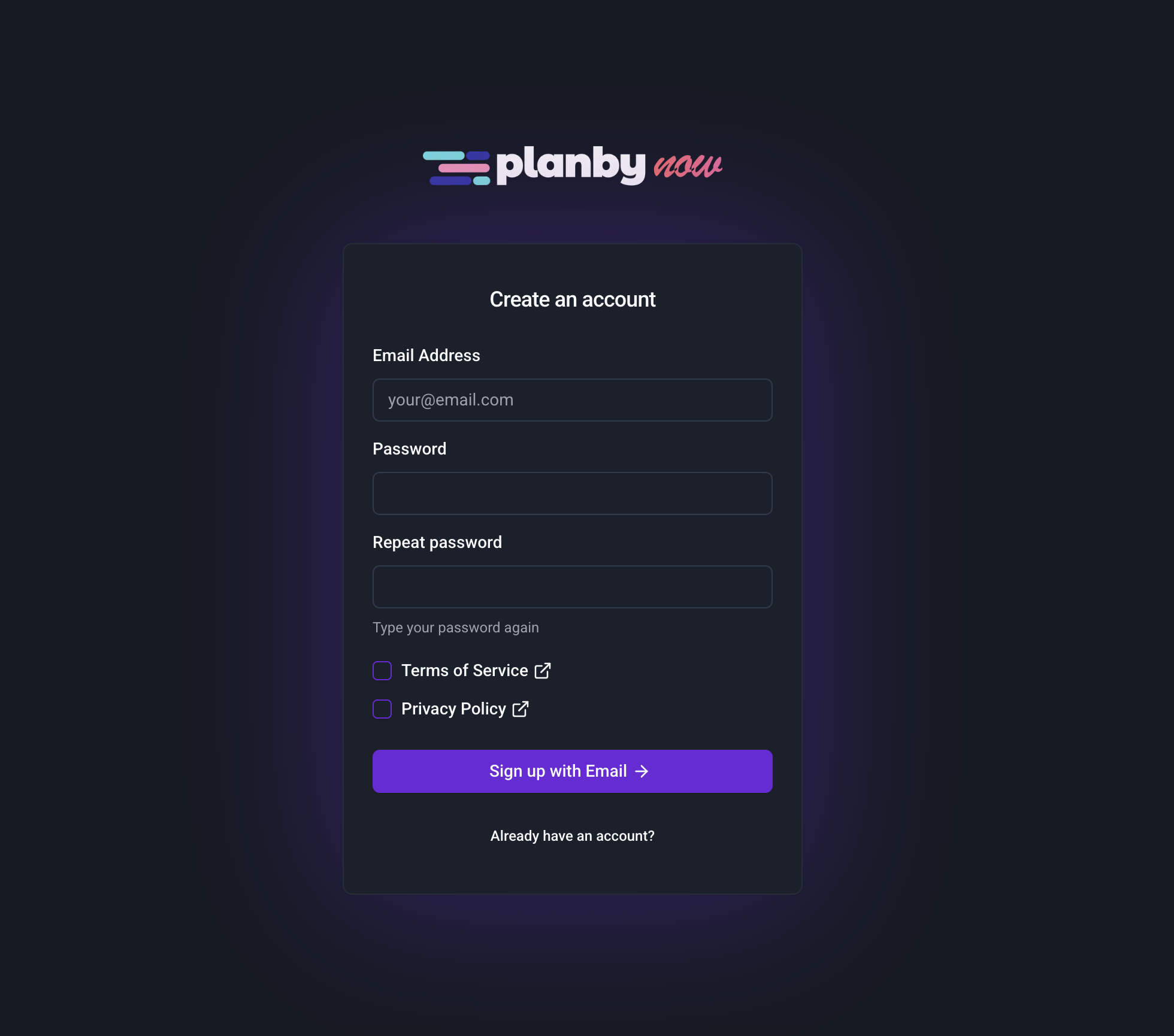
-
Fill Out the Registration Form
- Enter your name, email address, and any other required information in the form.
- Double-check your details to ensure accuracy.
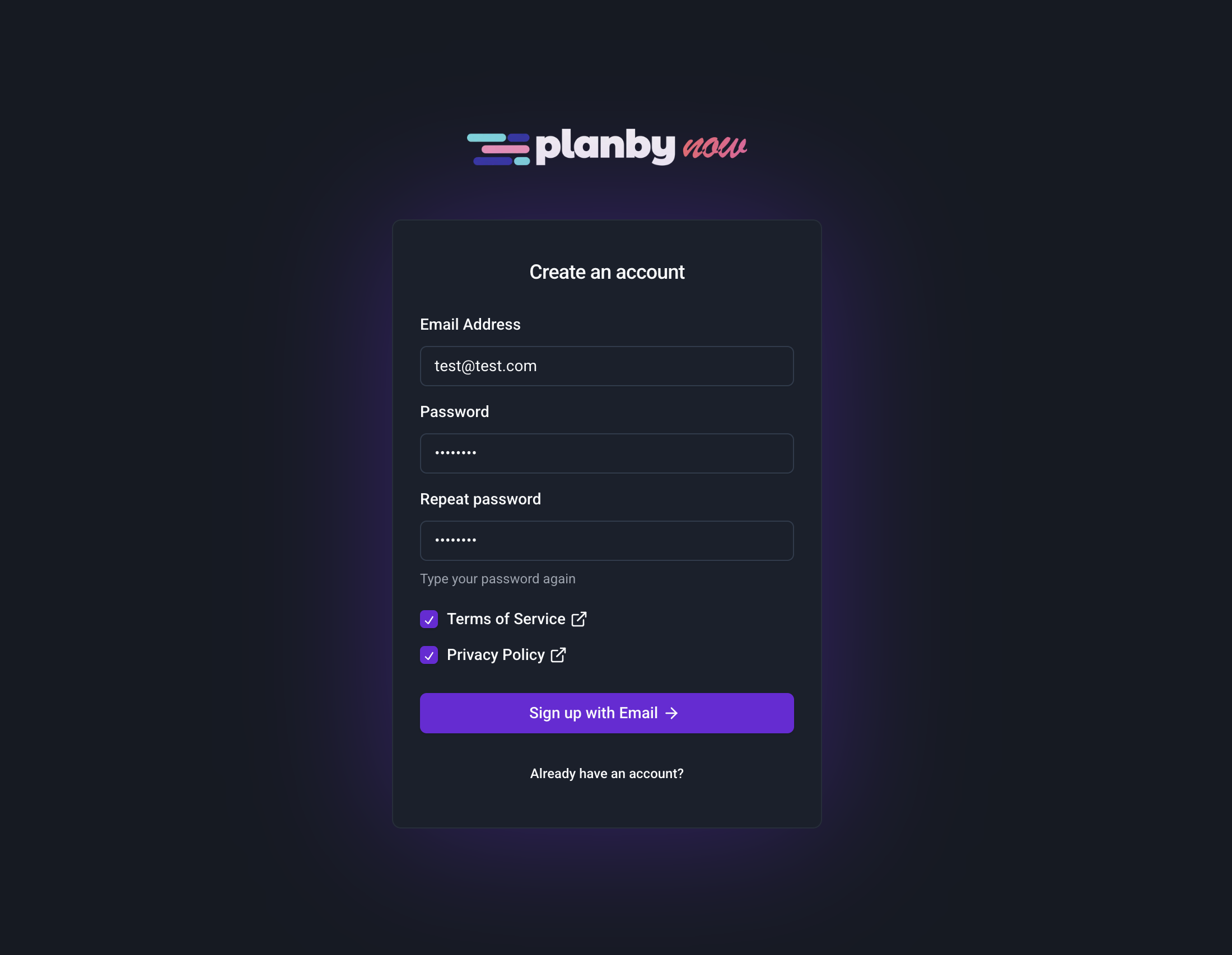
-
Check Your Email for a Confirmation Link
- After submitting the form, you'll receive an email with a confirmation link.
- Open the email and click on the link to verify your email address.
Note: If you don’t see the email, check your spam or junk folder.
- Access the Portal
- After setting your password, log in to your account using your email and new password.
- You now have full access to the Planby Now portal and can start building your project!
Need help? Visit our Support Page or contact us directly for assistance.